Intro
Chambers
Spacing and flow disaster
Cover is a mess
 The tentacles detract from the level.
The tentacles detract from the level. What I am saying is that when you're running you're just running. Very few pieces of cover allow for the player to consciously utilize it. Some areas are completely devoid of cover, which in turns makes them deathtraps.
 Hallways are too narrow.
Hallways are too narrow. Cover is just dropped in the map with no rhyme or reason. The Cave and jungle room have the least amount of cover but still lack any real purpose. The best way to describe the cover in these levels is "Cluttered'. As mentioned earlier there are parts where cover pieces are stacked with items set on top of them, as if the player is supposed to climb on top and retrieve them.
Lines of Sight
The result of poor lines of sight is a very chaotic gameplay experience. Players are running around the map, not because they are having a good experience but because they are trying to figure our where they need to go and what they need to do. The way cover is laid out, combined with the terrible lines of sight lead to some very frustrating encounters and experiences.
Conflicting themes
When you build a level you want to build it with a certain theme, look and fell in mind. If you make a level called "Jungle" and you're inside a mansion the whole time it makes no sense. People will call your level house and not jungle. If I would have stuck to one central theme in level that would have improved it greatly. What is the strongest theme in my level? Let's say it was the cave theme. If I were to have made a level that was the interior of a cave that would have been much better than having a single room strangely transition into a room with tentacles coming out of the walls.
How can we improve this level?
- Widen the diagonal hallways and keep checkpoints to a minimal
- Make the doorways wider
- Pick a single theme and stick to it
- Place items on the floor. Avoid platforming
- Cut back on double jumps aka "Skill Jumps"
- Better placement of cover
- Make lines of sight clearer
- Make cover dynamic!
PRO TIP: Make sure to sketch your idea down on paper first! When I started this map I did it all inside of UDK. I should have set the dimensions on paper before trying to figure them on inside of UDK.
Conclusion
@Dannylv100
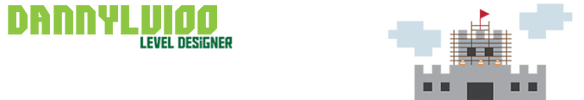
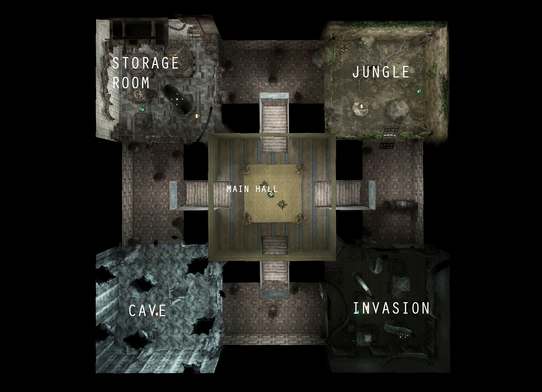





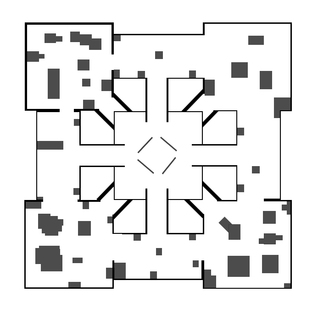
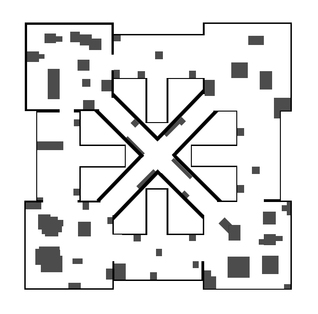




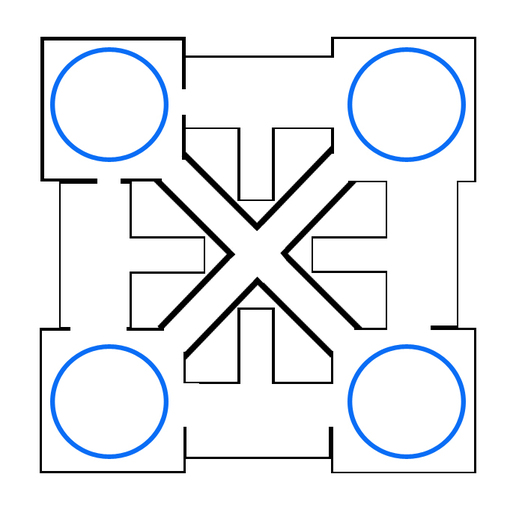
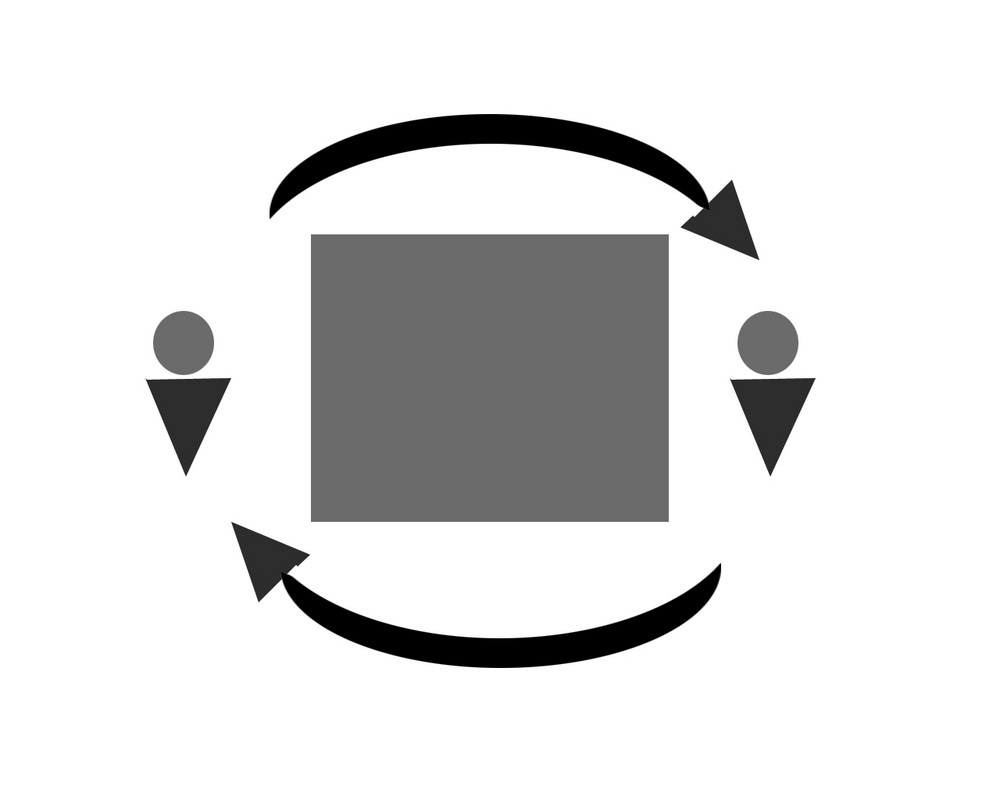
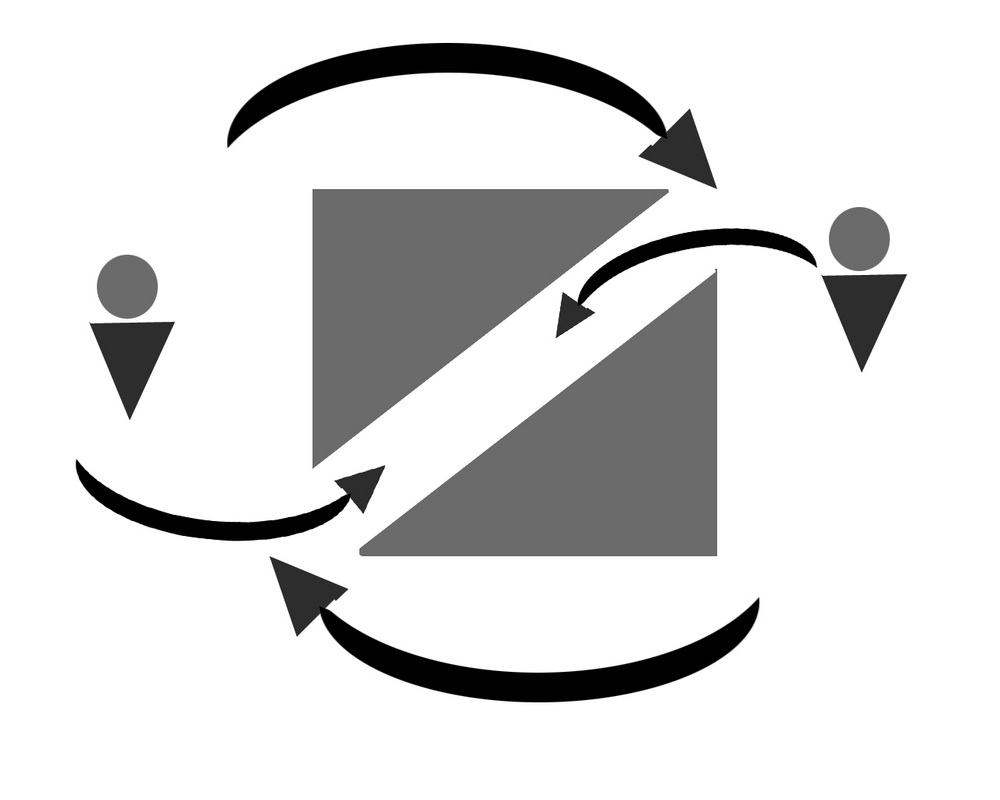
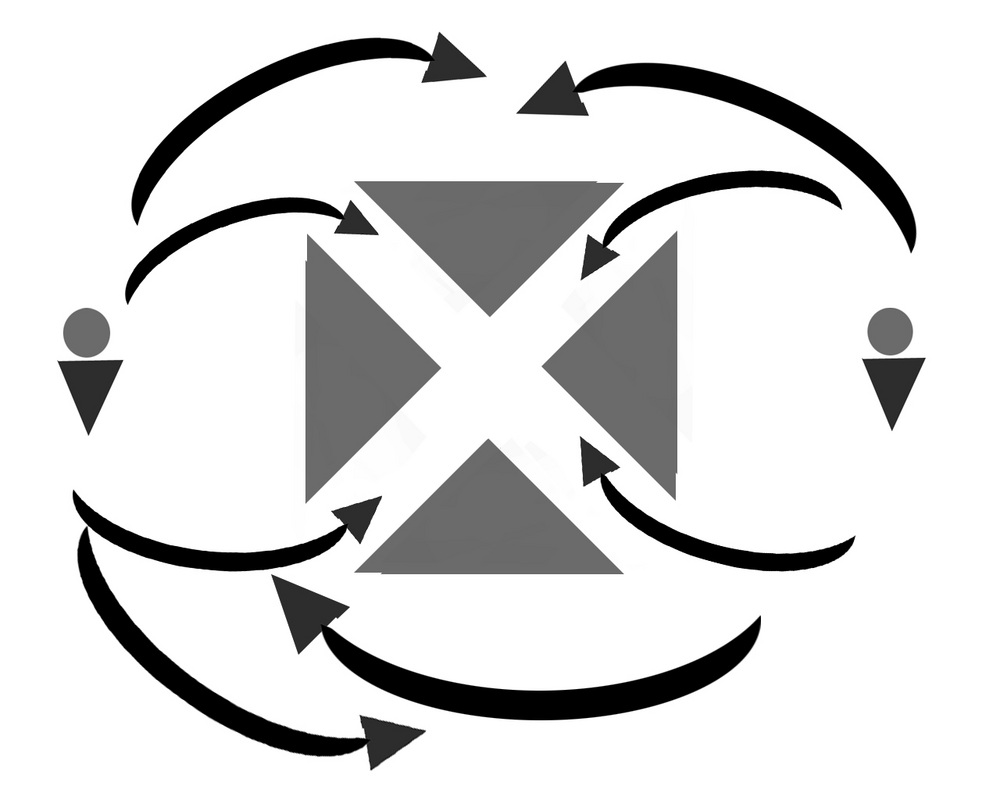



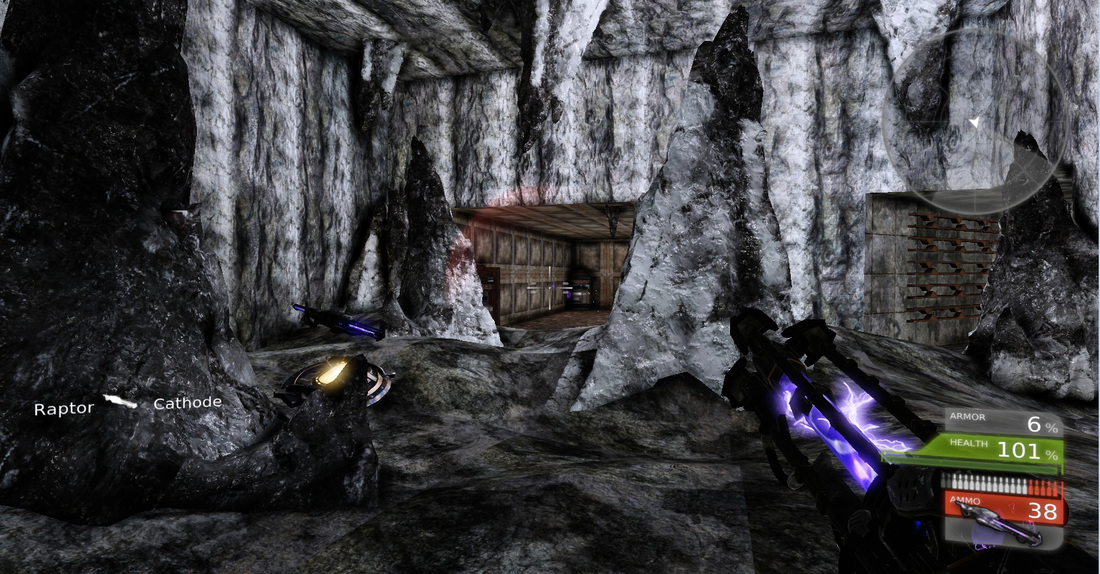


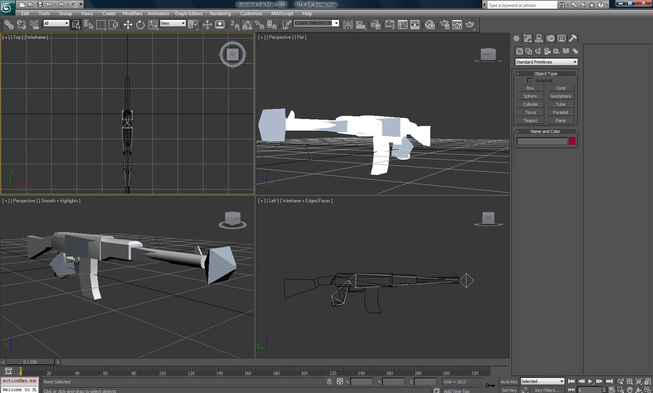

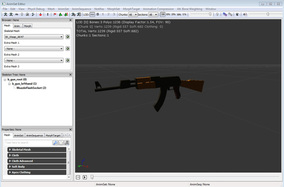

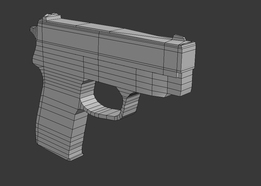
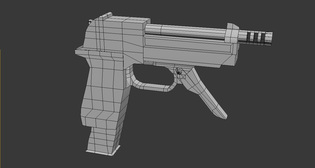

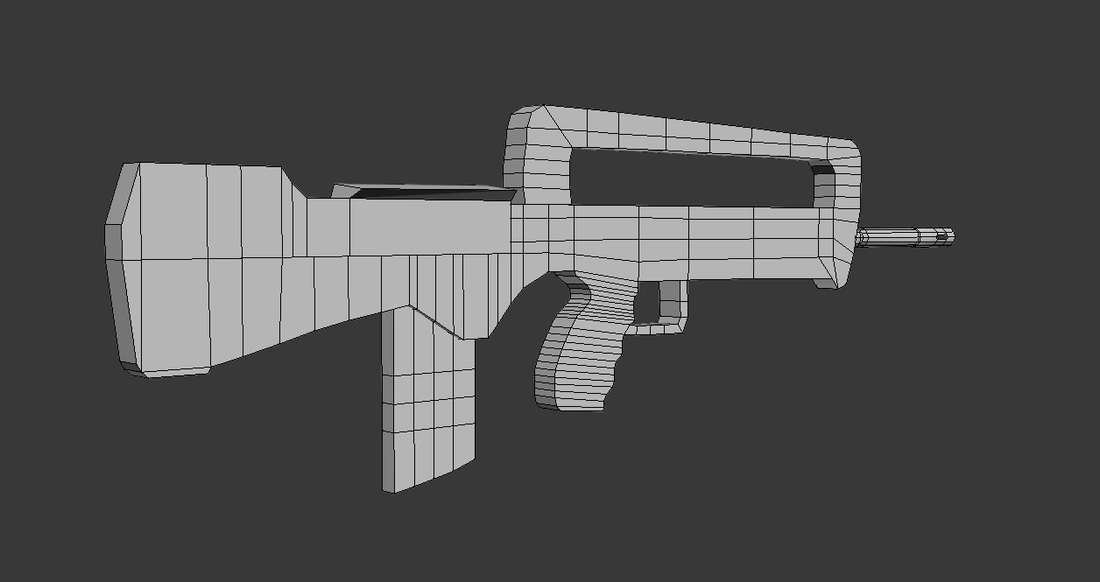

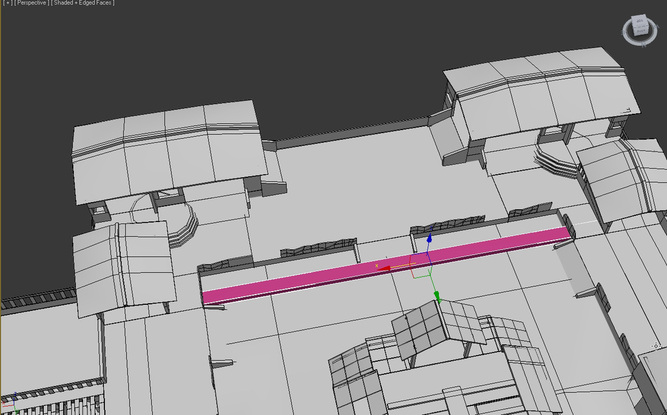
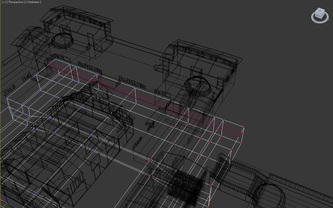
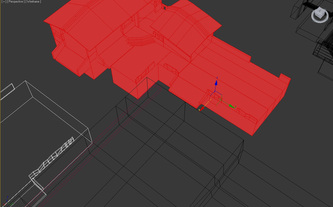
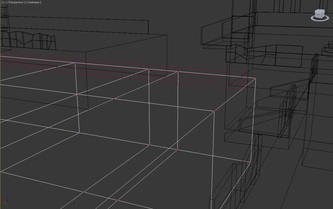
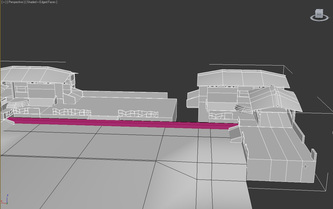
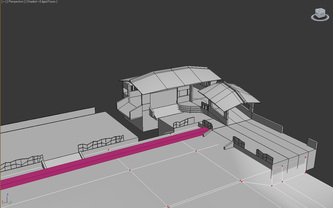
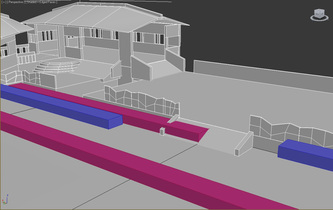
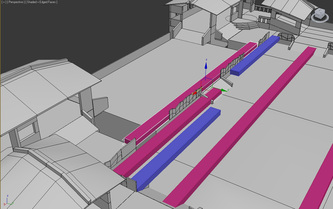
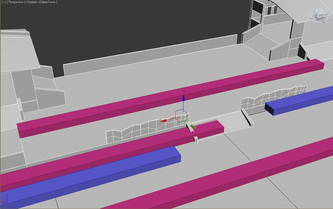
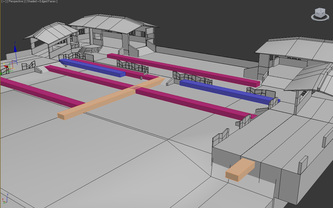
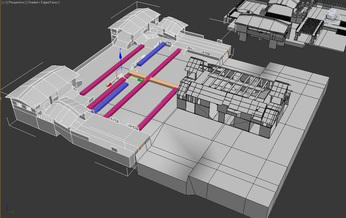
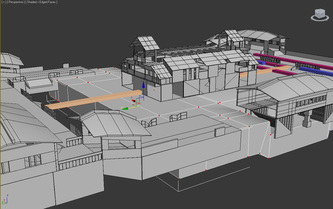
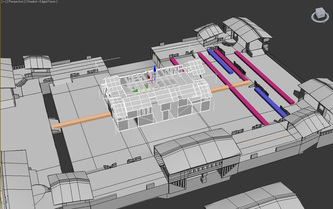
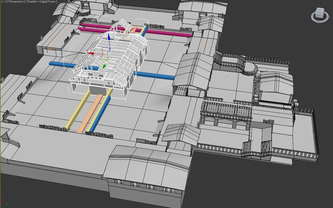
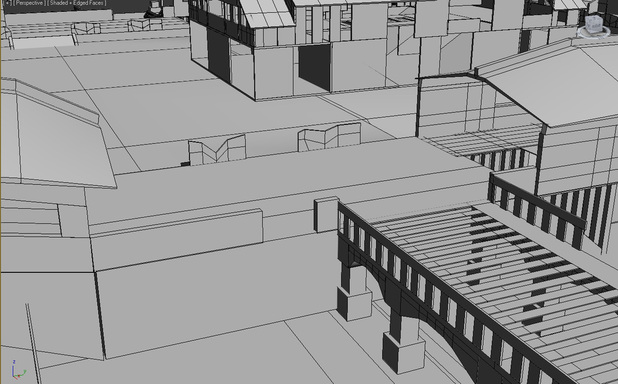
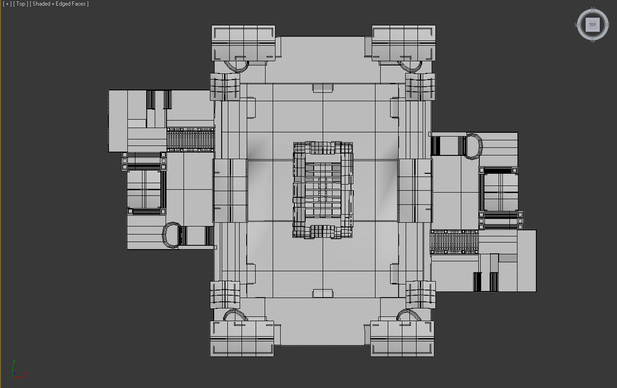
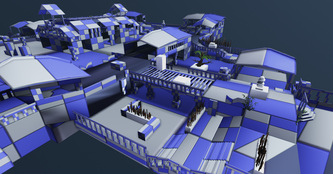
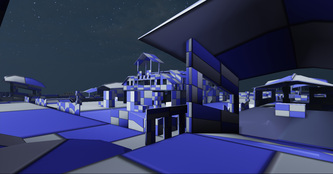
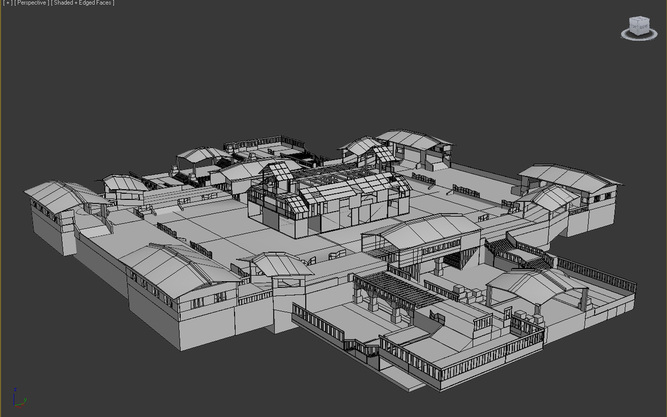
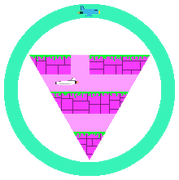

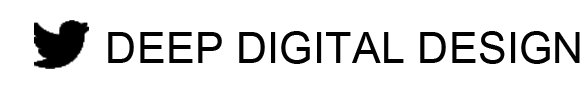
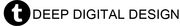
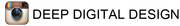
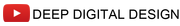
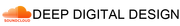
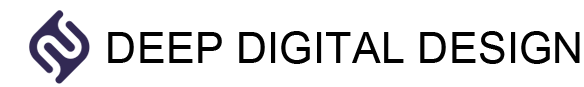
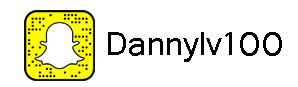
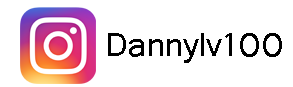






 RSS Feed
RSS Feed
