|
One of the issue I encountered when I first joined twitter was that there is no real explanation of what to do, or how to begin building your network. It doesn't even explain how hashtags work or why they're important.
I spent the first few months just talking to myself. My tweets weren't reaching anyone and I didn't know why. |
For Game Developers?
In the last hour I counted 59 tweets using the hashtag of #GameDev and that was only in English! What I like about twitter is it's format. It trims what is unnecessary from social networking. It is all about getting an idea out and sharing it instantly with a community.
Local Broadcast vs Tagged Tweet
|
A Tagged Tweet is a tweet that has a hashtag attached to it. This means that when someone searches for that hashtag (keyword) the tweet will appear in searches and can be seen by people who are not directly following you.
A tagged tweet is the best way to reach a wide audience and be discovered. It is also a good way to find other people that share similar interest wit you. In this case it would be other Game Industry individuals. |
Local broadcast is when you tweet a message that has not been tagged. This means the tweet is only visible to your immediate followers and is not likely to be seen in the search results of Twitter.
|
If you're attempting to network and share your work, you're going to want to tag your tweets so other people can find you. If you are solely using LB, you will find it hard to attract and find connections because no one can hear you.
How to use Hashtags
A hashtag can be added by pressing shift + 3 on your keyboard. This will add the number sign to your word and if done correctly the word will turn blue and become a link. For a word to be properly tagged it needs to be one word. For example, tagging #Game Art is incorrect because only the word Game would be tagged. You would need to write it as #GameArt for it to properly appear in searches.
For Example:
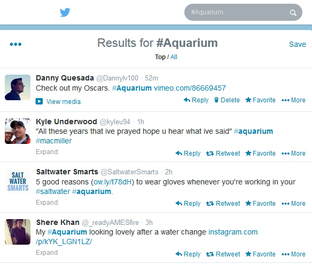 The search results.
The search results.
Pro Tip: Click on a game related tag to find people in the game industry.
|
We might not want to see every tweet there is. By default the twitter search is set to "Everything".
If we wanted to just find my video or even other videos we can specify out search by selecting the "Videos" option in the sidebar to the left. |
Tip: Use this feature to find People,photos, videos and etc.
|
|
We now see the same search results list, but now it has been narrowed down to only include tweets that have the tag #Aquarium and a video.
If we were to apply this to a game related tag, such as #ConceptArt or #GameDev we would come across relevant tweets, photos and videos. This helps us find users and groups and users that we would want to follow and connect with.
|
Retweeting
Retweeting is a great way to help a tweet build momentum, It helps the original tweet get more exposure. It is always a good idea to RT (Retweet) something that you want your followers to see, such as a great article,tutorial, video or portfolio.
Who to follow?
Daily Hashtag Specials
|
Screenshot Saturday - Every Saturday it has become a tradition of sorts to tweet a screenshot of something you are working on with the hashtag #Screenshotsaturday. It can be a new level you're designing, an environment, Zbrush model or even a short video.
|
Follow Friday - Follow Friday takes place every Friday. This involves the act of tweeting out #FF followed by the twitter name of the person or persons you would like others to see and follow.
Pro Tip: Use Follow Friday to discover new people and to promote and recommend other developers in our community.
|
Useful #Hashtags for Game Developers
The hashtags you use are not just limited to these. You can get more specific when you search and tweet. You can search for something such as #EnvironmentArt and #Maya and that will narrow down the search and help you find people and images relating to environment art in Maya.
@Dannylv100
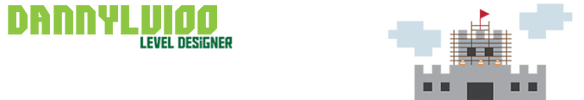

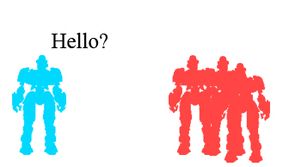
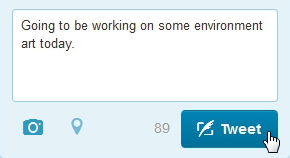
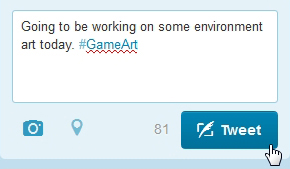

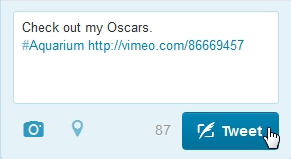
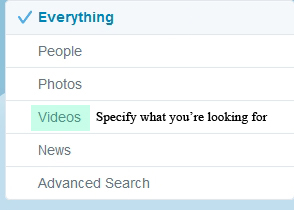
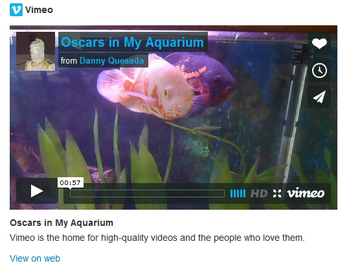



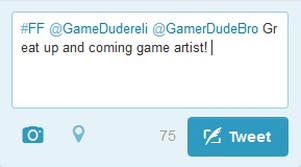
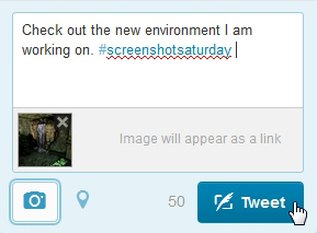



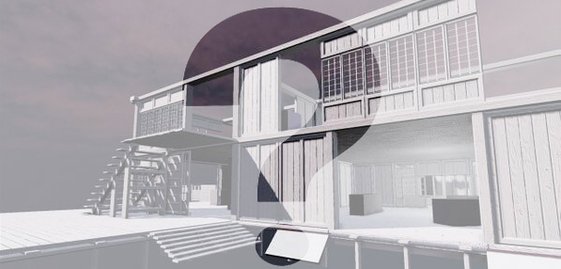
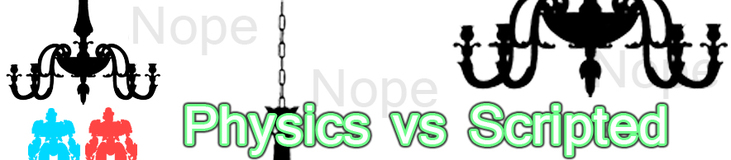
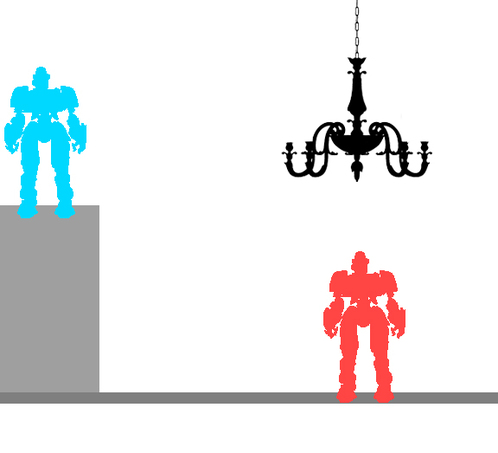
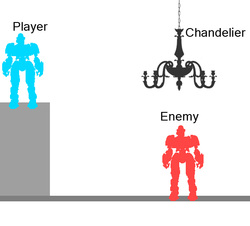
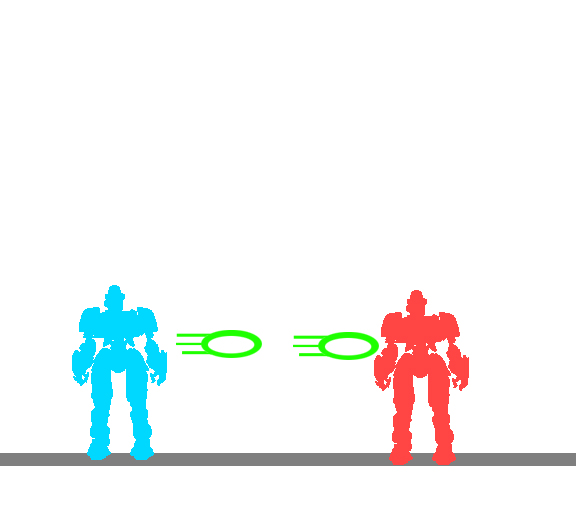
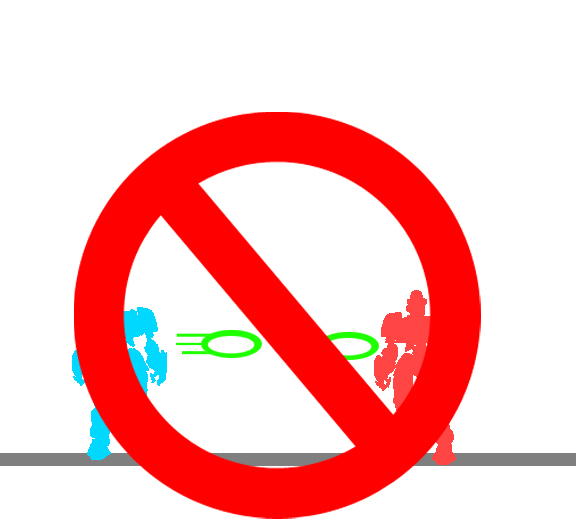
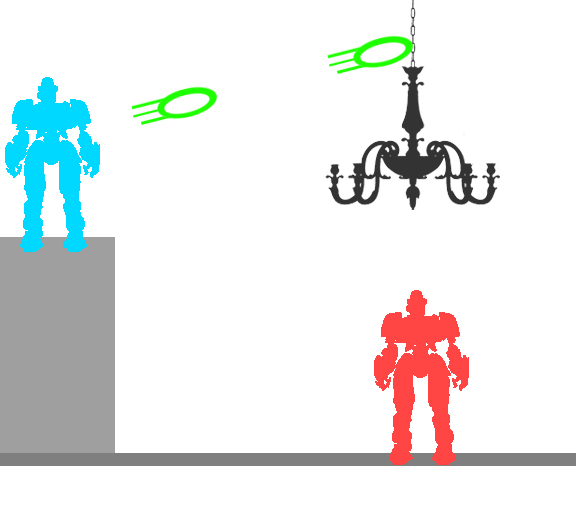
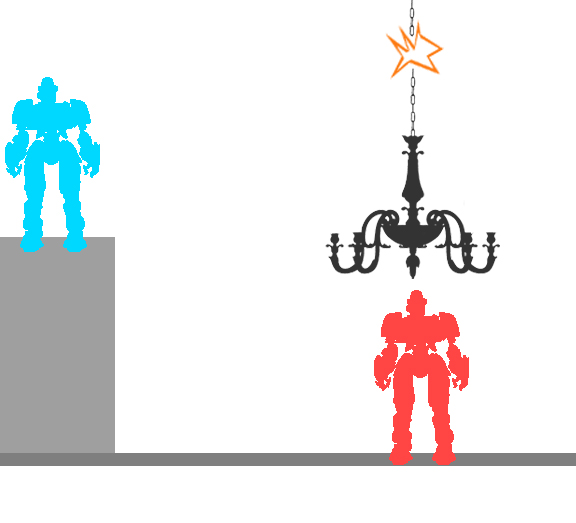
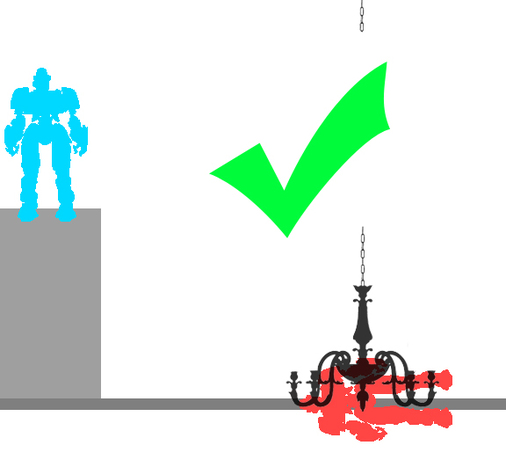
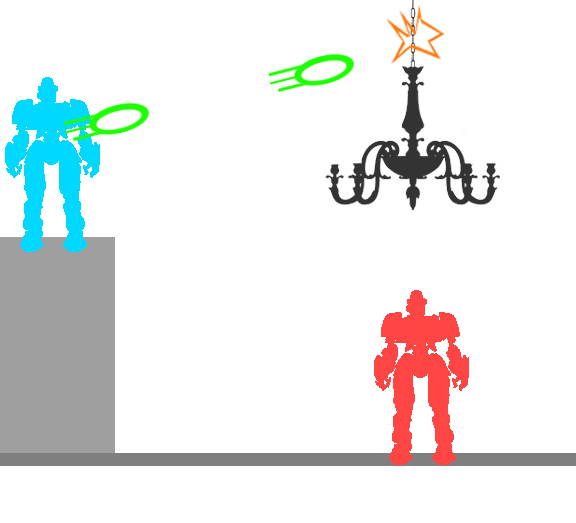
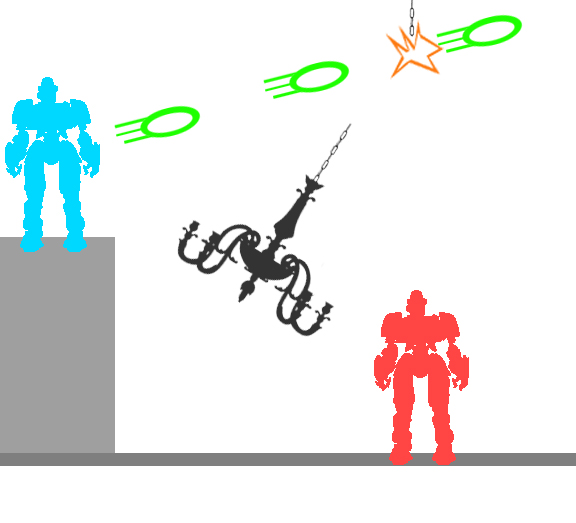
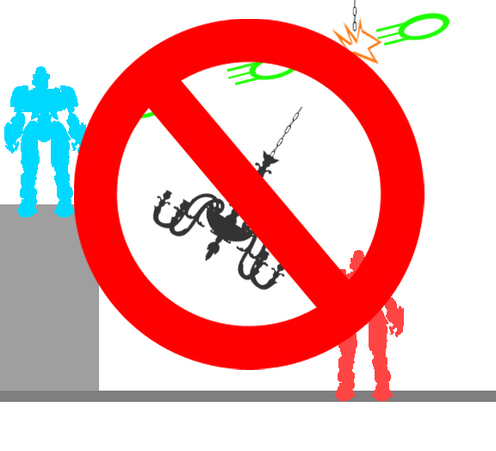
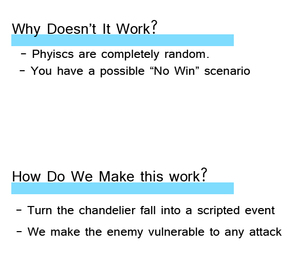
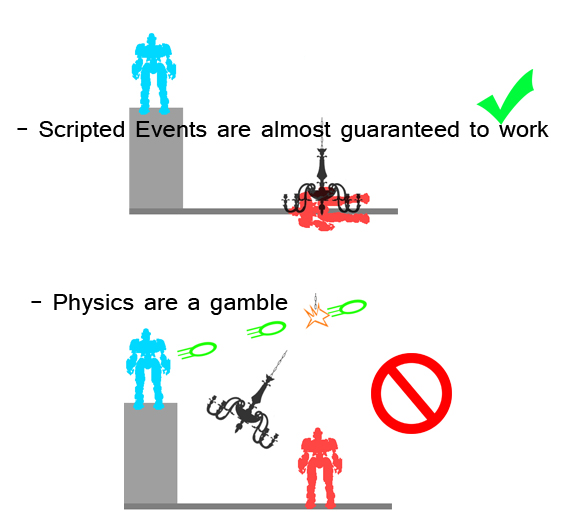
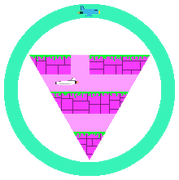

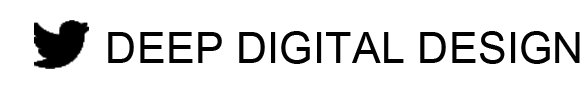
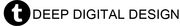
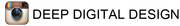
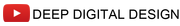
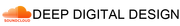
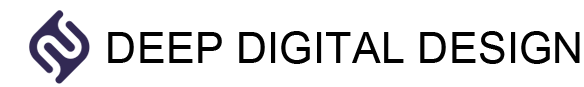
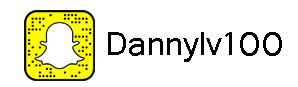
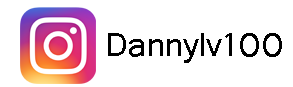






 RSS Feed
RSS Feed
