The map would need to support a survival mode, Team Deathmatch and a few other objective based game modes. It would need to support a minimum of 6-16 players. Being a cover based game this map needs to have a great flow. It needs to have great lines of sight. It would also need to be balanced out to support all the in game weapons (Machine guns, sniper rifles etc).
I looked at Gears of War 3, Mass Effect 3 and Uncharted 3 for inspiration. Gears has a great flow and lines of sight. Mass Effect 3's co-op has very distinct areas so the player can easily recognize an area. Uncharted combines gun play and quick traversal (Climbing, jumping, rolling) which is what we're trying to to so it was the perfect example to look at.
With all this in mind I began to come up with an idea. The theme of the level I was going to design would be a Minka house surrounded by an overgrown jungle. What was left behind by the people that lived there before would now be overran by vegetation. All the structure would be falling apart and broken. Before I started working in 3DsMax I sketched out a bunch of ideas in my notebook. After that I spent a few hours a day working on the blockout.
March 24th, 2012
One thing I wanted to do was make every area distinct. And with every distinct area there would be a different play style. For example the house would be small and be more for close quarters combat. The elevated jungle part would house an open line of sight, players would also be able to move around quickly, vaulting over fallen tree and using the jungle itself to conceal their positions. The lower garden area would be a bit of a combination. Players would be able to take cover amongst the low walls and would be able to bunker down or move about quickly to flank enemy positions.
March 25th, 2012
The key is to add some piece of cover on that flat segment. We need to add some cover that allows the player to quickly dart into safety. Imagine the player running toward the top of the ramp and suddenly someone at the top begins firing at him. The player is forced to run back down the ramp. If we add some cover the player wouldn't have to run all the way back down. Cover should be 3-5 seconds away from the player.
The idea I had for this area at first was to make it a quick way to get to the other side of the courtyard without being in direct line of sight of the balcony. The are still effectively allows the player to move ahead without being in direct line of fire but by splitting it up into 3 sections it makes it more varied, it adds a lot more to it. It makes this area into a better firefight zone.
March 26th, 2012
The only thing I needed to figure out was what to do about all the ramps. Ramps are an easy thing to set up but it also felt pretty lazy, it also felt like I wasn't utilizing the theme quite right. I felt that visually I need to make more areas distinct.
March 28th, 2012
On the right side you might notice the blue section. This part was meant to be some cliffs and rock faces that lead from the courtyard level up to the bridge area.
March 29th, 2012
The house has many wide open doors on the first floor allowing for players to enter from the balcony, jungle and bridge. The side of the house facing the bridge allowed for players to climb to the second floor from the outside. The second floor has a open spot on the floor so the player can drop down to the first floor. The first floor has two areas on the inside where the player can reach the second floor.
March 30th, 2012
March 31st, 2012
The flow was thoroughly nailed in this pass and now the next step is to play test it. Once tested, I will come back into 3Ds Max and make changes and adjustments. After that I will begin to block out the cover in the game.
- Danny Q
@Dannylv100
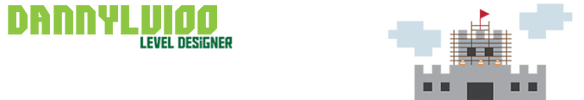



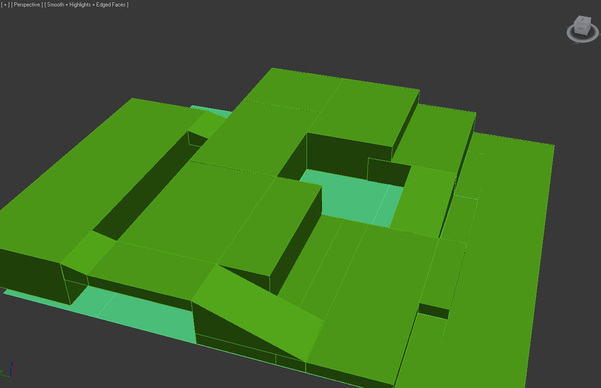
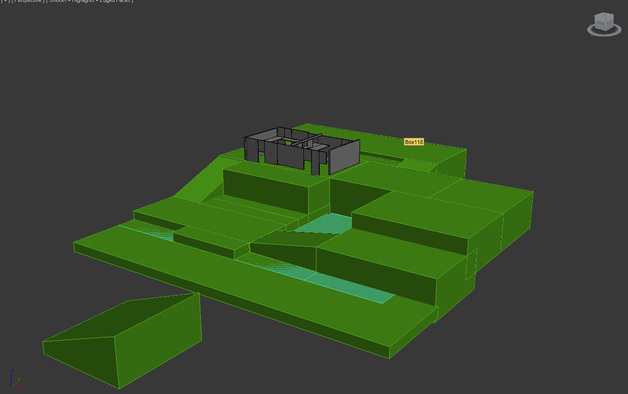
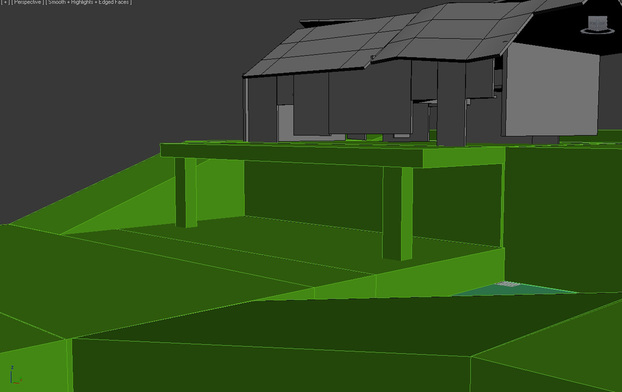
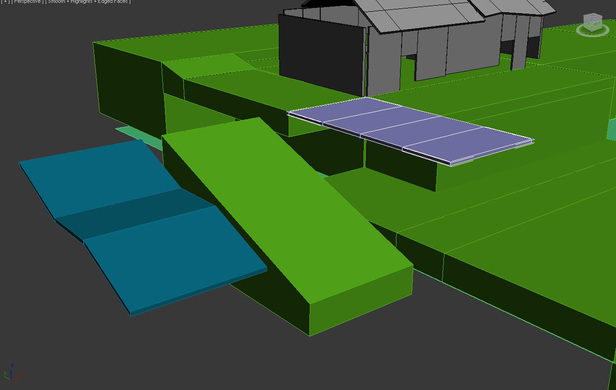
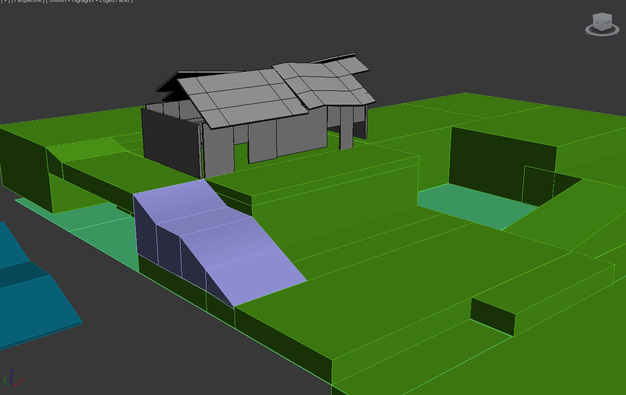
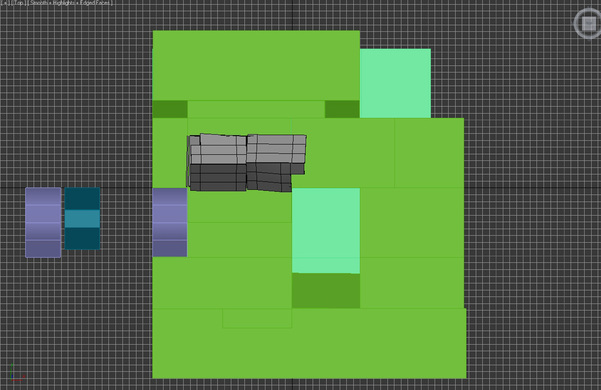
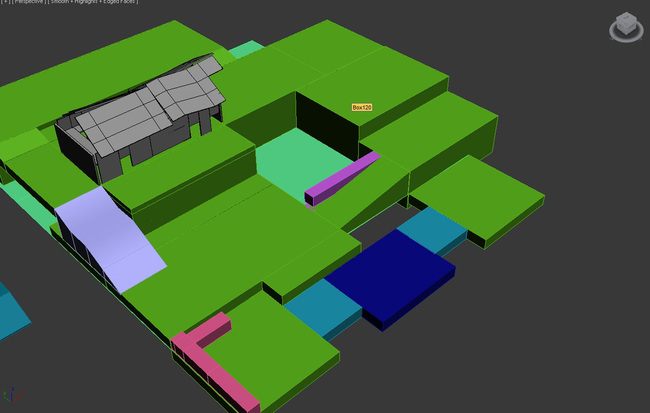
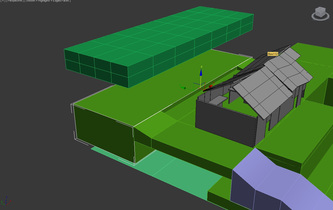
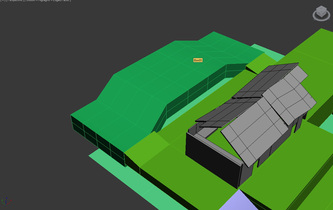
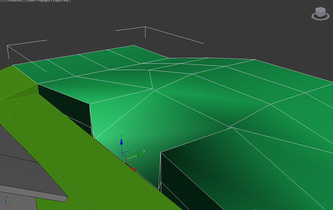
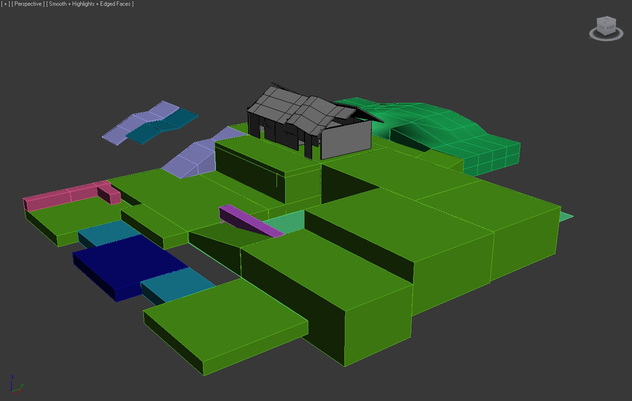
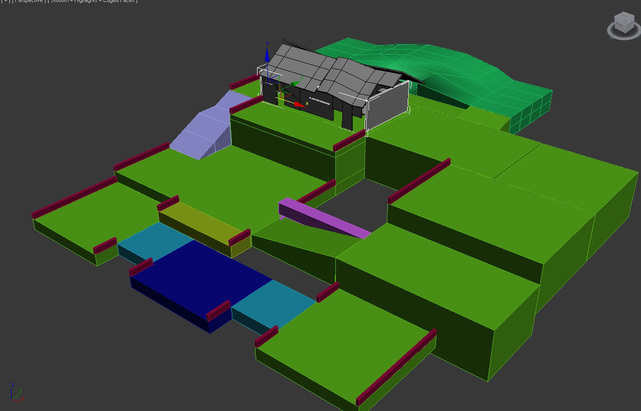
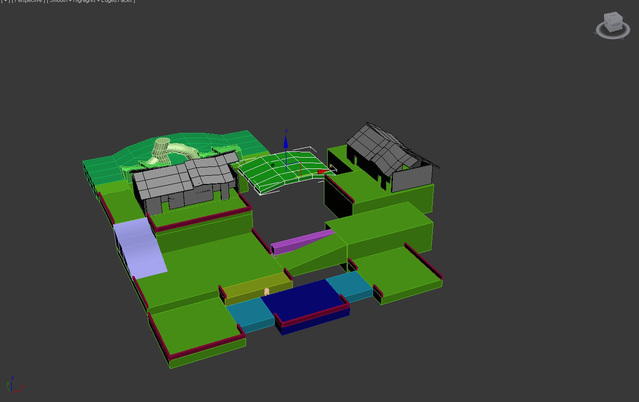
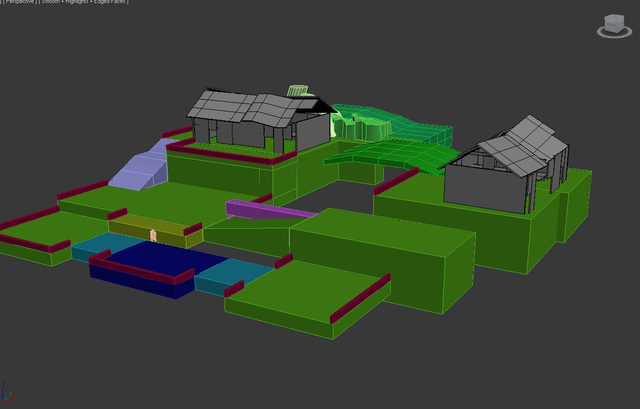
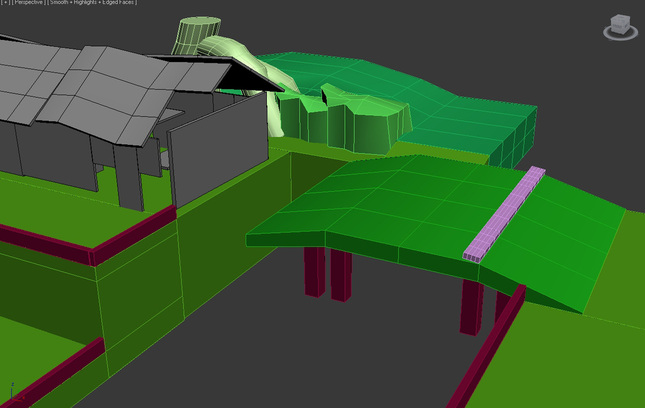
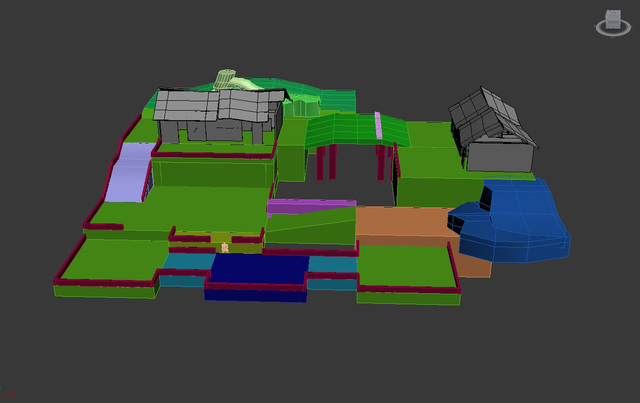
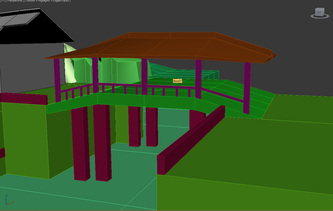
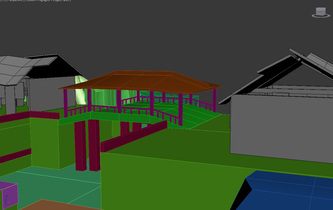
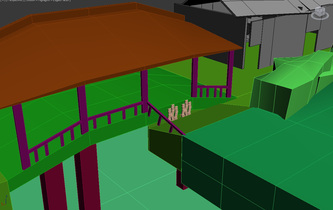
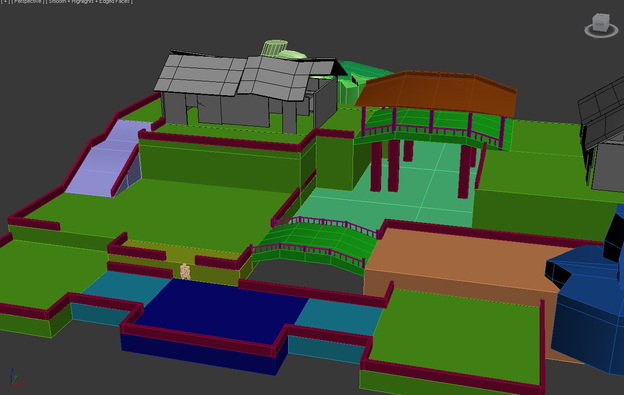
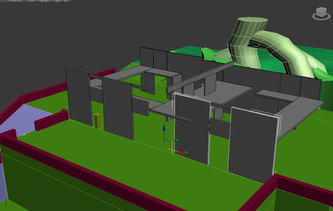
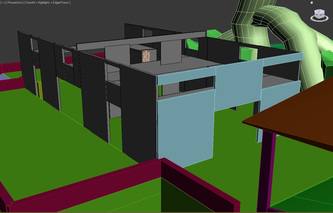
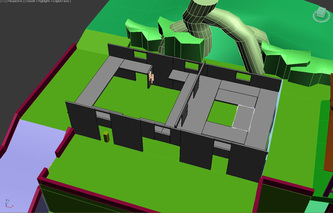
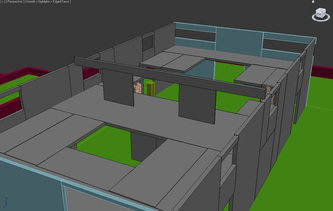
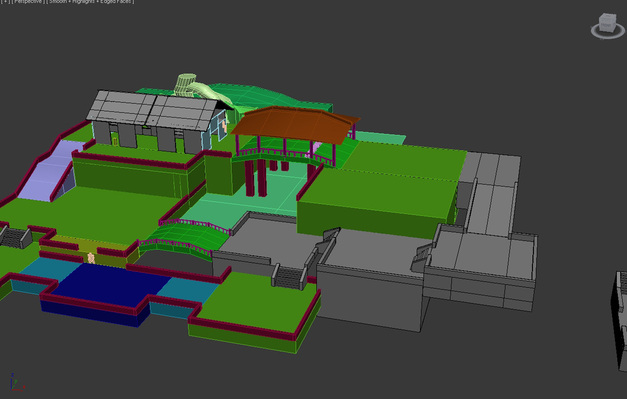
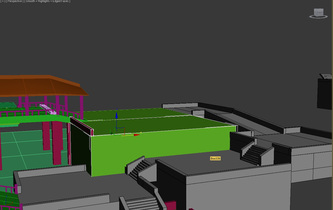
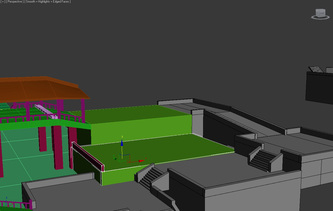
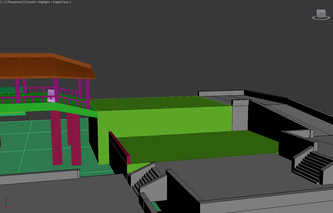
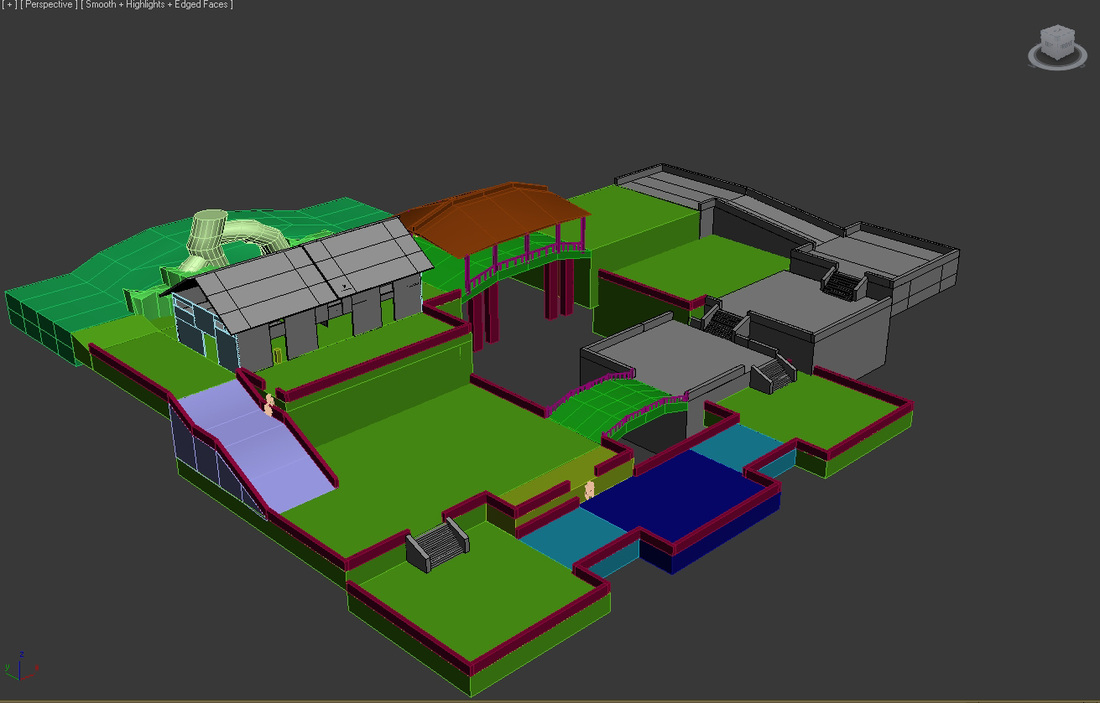
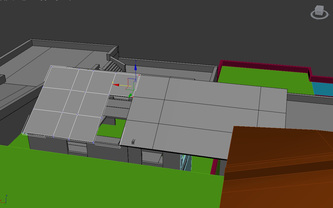
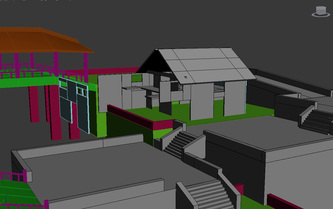
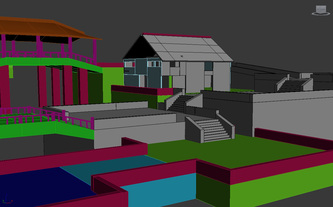
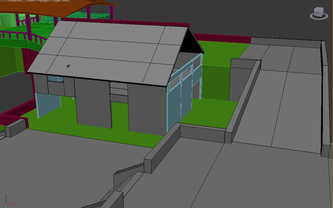
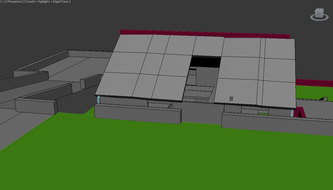
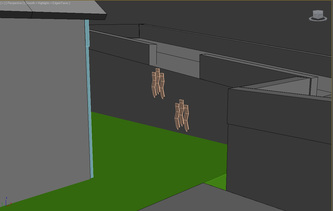
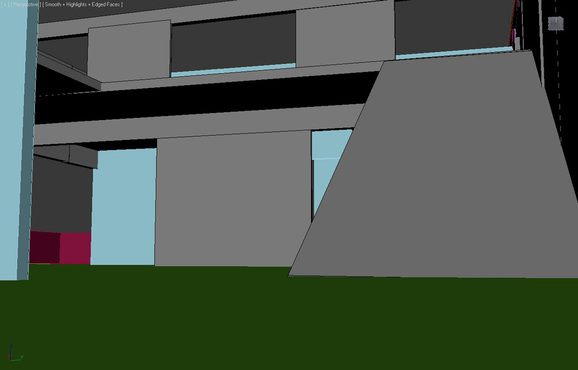
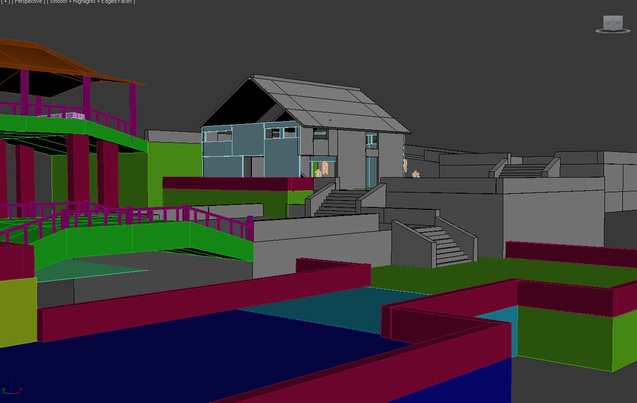
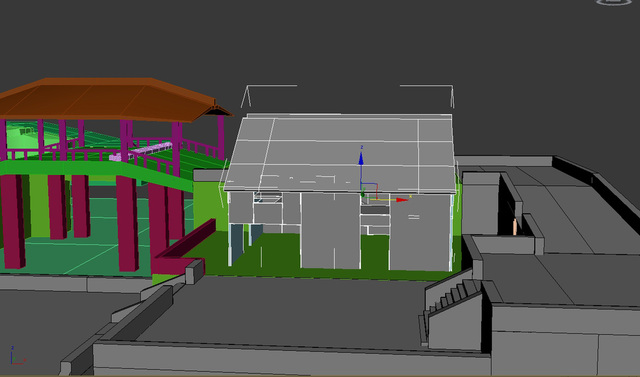

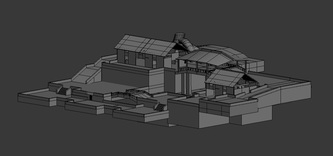
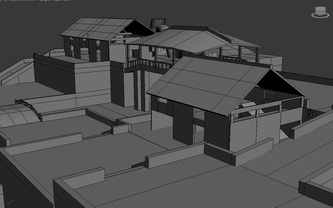
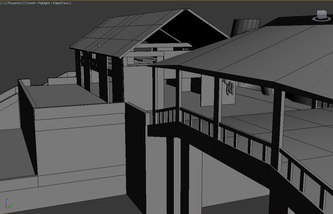
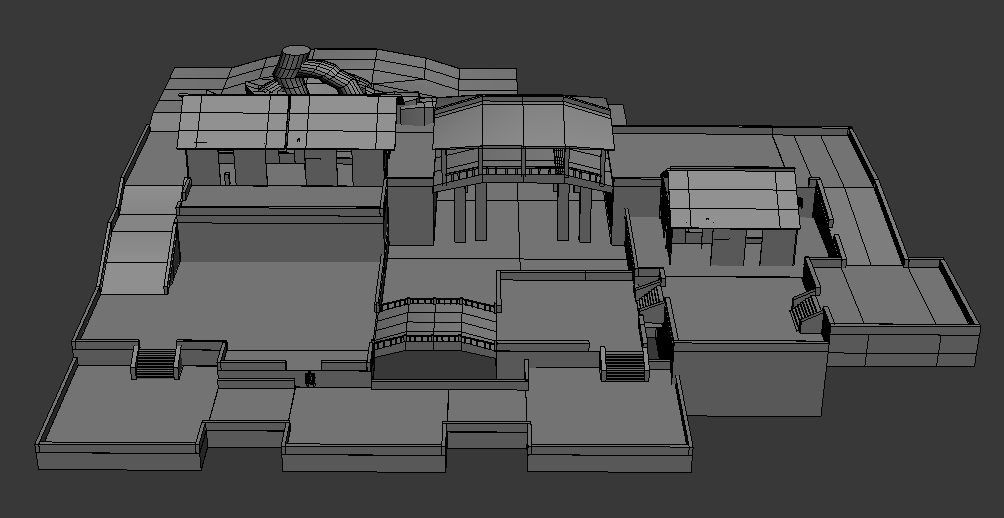

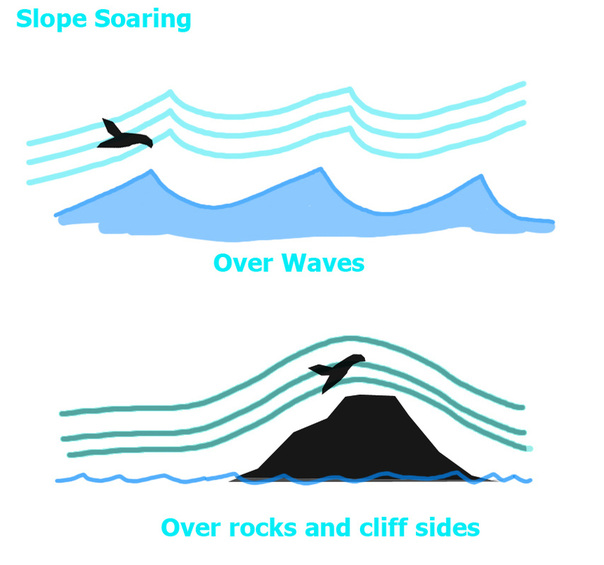
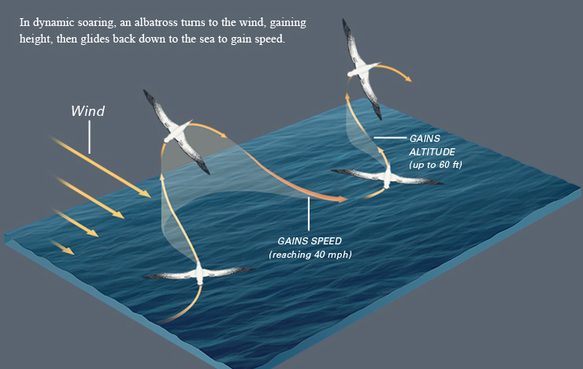
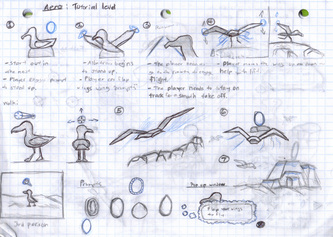
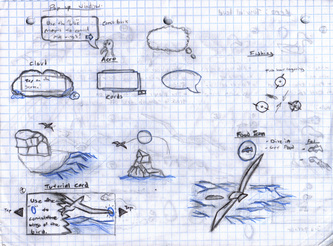

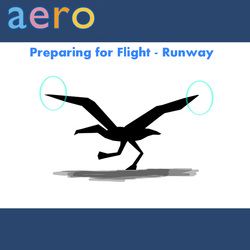
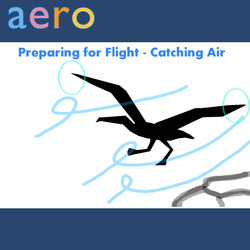


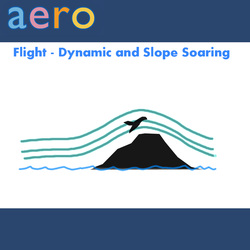
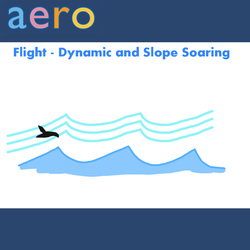
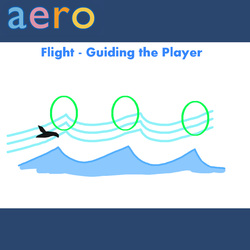

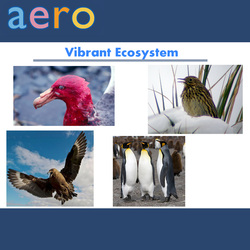
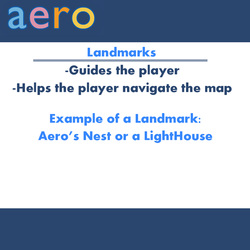





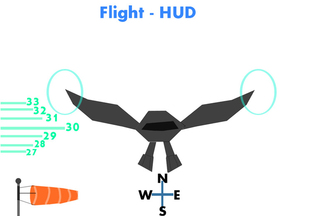
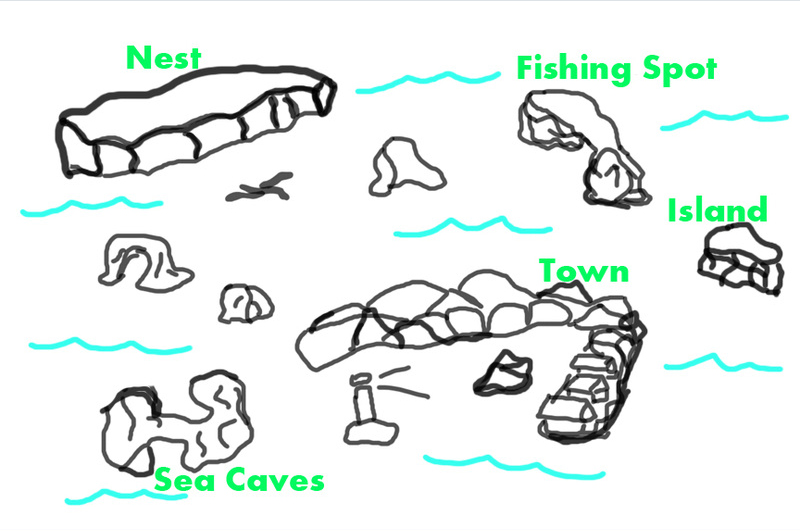
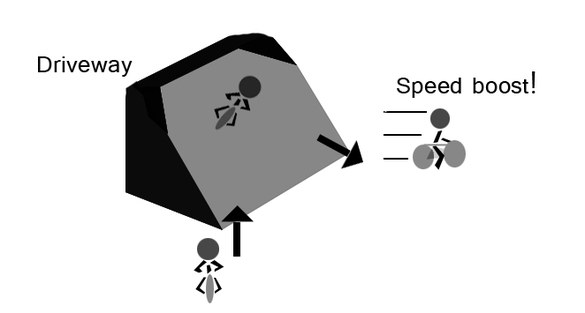
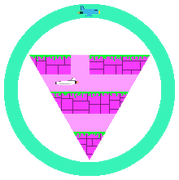

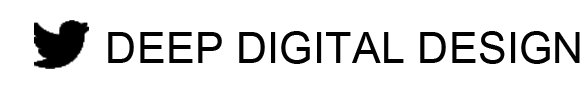
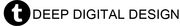
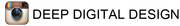
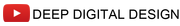
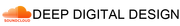
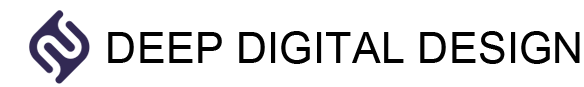
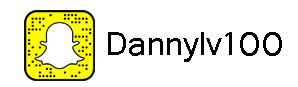
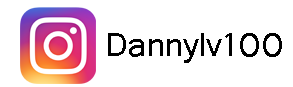






 RSS Feed
RSS Feed
