Follow us on Tumblr, IndieDB, Twitter, Mixcloud,Soundcloud,Twine, instagram and Youtube
|
Hey! I am going to be streaming a new map in Halo 5's forge editor. You can find all the updates here on this youtube playlist. You can watch live on twitch and if you have any questions about game design or etc, feel free to join my live streams and ask questions!
Do you have questions, comments or concerns? Email us at [email protected]
Follow us on Tumblr, IndieDB, Twitter, Mixcloud,Soundcloud,Twine, instagram and Youtube
0 Comments
Quake 3 in Halo 5
Hey! How is it going? I just wanted to share with you my first Halo 5 Forge map. I wanted to learn the basics of Forge so i thought it would be best to make a map that I always admired. This map is meant to be a homage to The Longest Yard from Quake 3 Arena. However, I designed the map to be played with the Halo 5 mechanics (Thrustes, Spartan Charge, Ground Pound, Clambor).
How to Download and Play "The Longest Yard"
If you would like to download and play The Longest Yard, all you need to do is follow my Xbox One gamertag, Dannylv100.
Step 2: Find dannylv100 on your Halo 5 friends list
Boot up your copy of Halo 5. Once you reach the main menu hit the "X" button to see your friends list. If you are following Dannylv100, you will be able to find my account in your friends list.
Step 3: Find Dannylv100's File Browser
Once you selected my account you will be able to view my information and stats. At the bottom of that list you will see a section that reads File Browser. Scroll down to Map Variants and inside that tab you will see The Longest Yard. Select that map and download.
Step 4: Download the Game Mode
After you downloaded the map, back out to the File Browser and select Game Mode Variants. From that tab select FFA Q3A RULES (Free For All Quake 3 Arena Rules) and download.
You will now have "The Longest Yard" and FFA Q3A RULES downloaded into your copy of Halo 5. Step 5: Host a Custom Game
Now that you have both the map and the game mode, you will need to back out into the main menu. Scroll down to the multiplayer section and select Custom Game.
Once you are in the Custom game menu, be sure to select MAP and go to your BOOKMARKS tab. You should find any level you have downloaded in this tab. Scroll down until you find The Longest Yard.
After you have the map selected, back out till you see GAME MODE, select that and scroll down to BOOKMARKS and select FFA Q3A RULES. Step 6: Play the Map
With the map and game mode loaded you are now ready to play the map. Invite your friends (recommended 4-6 players) and start the game!
The Longest Yard - ImagesTips for playing The Longest Yard
Game Mode - Rules and Settings
- Changed starting weapon to SMG. No secondary weapon and Turned off all grenades and grenade pick ups.
- Turned off intro cinematic. - Turned off Radar - Set to Free For All Game type. Score limit is recommend to be set at 20 - Thruster recharge speed to 50% - No Vehicles of any kind Power Weapons and Pick Ups
Note: If you don't like The Railgun, it can be substituted with the Beam Rifle.
Scattershot (x2)
Fuel Rod Cannon (x2) Railgun (x1) Overshield (x1) Damage Boost (x1)
Pro TIP: If you want an even more authentic Quake experience, turn off the Spartan Charge, Ground Pound and Smart Link scope. Do not turn off the thruster pack, as it is crucial for using with the jump pads and map traversal.
Show Me Your Moves!
The Longest Yard is my first creation/Homage that I made for Halo 5. I plan on making a few more maps in the coming weeks. You can follow me on twitch to see my progress. I am currently working on what will become a Big Team Battle Map.
If you decide to play my map, please feel free to leave a comment, tweet me or email me at [email protected].
If I get any videos/images I will be sure to share them on twitter or even make a blog post about them.Thanks you so much for reading! Stay tuned for more!
Do you have questions, comments or concerns? Email us at [email protected]
Follow us on Tumblr, IndieDB, Twitter, Mixcloud,Soundcloud,clowdy, instagram and Youtube |
Dannylv100 I am an Indie Game and Level designer, Consultant and host of Divercast. Popular Podcast Episodes:
DLC EpisodesPopular Indie Arcade:Monthly Blog ArchiveWWP Appearance
E3 Survival Guide Gears 4 - COG Hammerburst Knights vs Ninjas (Part 1) Halo 5: Warzone Accessibility Halo 5: REQ Card Redesign New The Last of Us Enemy GDC 2014 Video Roundup Mass Effect 3: Tracker Class Mass Effect 3: DLC classes Frosty's: Lost Levels Frosty's: Soundtrack Importing to UDK from Max Basic Checkpoints (UDK) Physics vs Scripted Events Categories
All
Archives
September 2018
|
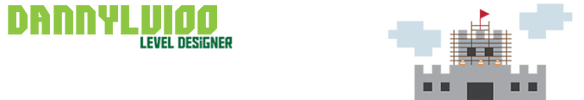

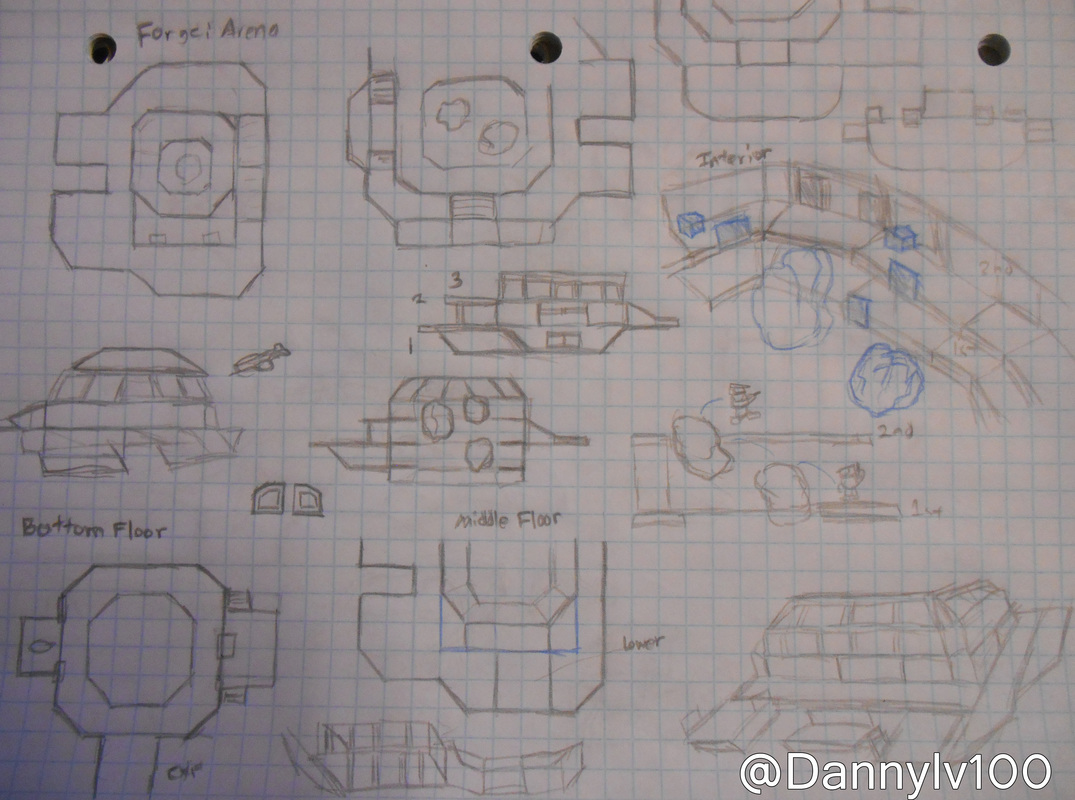
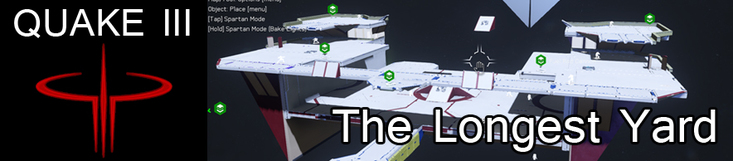
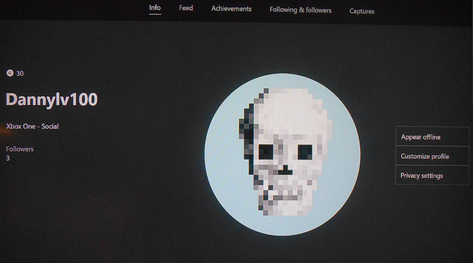



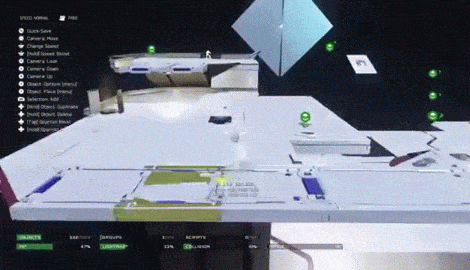
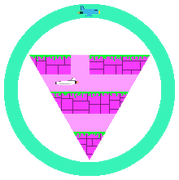

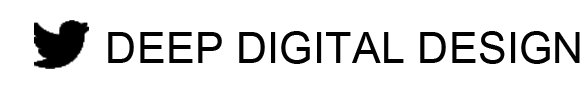
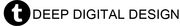
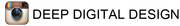
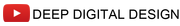
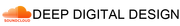
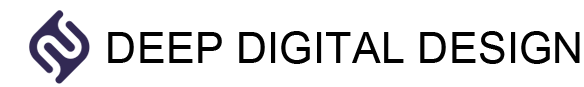
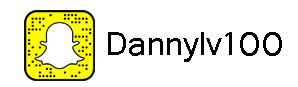
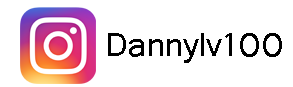






 RSS Feed
RSS Feed
