Introduction:
For the 3D blockout, I used Unreal Engine 4. I originally planned on use the level editor built inside of Doom (2016), but the directions for the test specified to block it out in UE4.
Turbine - Doom(2016) - Sequence of Events (Documentation)
- The mission begins with the player heading down a corridor leading to a tram terminal. The facility they are in is locked down. The player reaches the terminal only to find it out of offline. The entire facility is on back up power and the power can't be rerouted to the tram from this location. There is no way out of this part of the facility unless it is on rails.
- The player travels a short distance, climbing up a rocky hill until they reach a cliff overlooking the outpost.
Note: The player is free to wander around the outpost before reaching the objective. There will be enemies patrolling around the outpost that can be alerted to the player. If the player doesn't alert them, they will join the fight later.
- The player looks down into the valley. There are 3 large wind turbines (HIGH, MID, LOW) swaying in the wind. Their blades spin fruitlessly as possessed scientist wander about. The view of this power outpost in the middle of this windy valley is a wow moment.
- To their left of the player is a UAC building (the terminal/turbine control room). There are a few blinking lights outside the building, blinking in a way to indicate that there is still some power on.
- The player jumps down from the hill, landing hard for a moment. They walk past the first turbine and make their way to UAC building. If the player were to look at the computer monitor on any of the turbines, it will read “Turbine Offline”. There is a few possessed scientist walking near the turbine, but they are easily dispatched.
- The tram terminal on the first floor is inaccessible due to lacking power. Luckily for the player, the turbine control room is just up the stairs.
- The player will make their way upstairs to Turbine Control room. Inside this room there will be 4 possessed scientist, a Security enemy and a soldier enemy. One of the possessed scientist will have a yellow key card on them.
- The facility has just enough power to stay on for a bit longer, but if the player doesn't get the turbines back online, there will be no way for the player to leave this area, trapping them.
Note: This information can be conveyed to the player via on screen displays or a voice over narration.
- In order to generate enough power for the tram, the player needs to get the turbines working again, which means they need to take the yellow key card to the gate, destroy the gore nest and then realign the three turbines.
- With the yellow key card in hand, the player needs to head toward the MID turbine. Underneath the mid turbine is the yellow gate. Depending on which way they head, the player may run into a few different enemy patrols. Imps, Possessed Engineers/Scientist and Hell Razers patrol the areas nearby.
| - The player opens the gate and removes the gore nest, resulting in a wave of enemies spawning nearby. A pair of pinkie demons spawn on the ground level, 5-6 imps spawn on the nearby structures, raining down fire balls as a few lost souls join in from the valley. - After the Pinkie demons have been killed a pair of Hell Knights will spawn and pursue the player. |
- With the Gore nest removed the turbines will be functional again. The player will need to make their way to each turbine and interact with their respective computer monitor in order to realign them and start generating electricity to power on the tram.
- The player can realign the turbines in any order they choose.
Note: The last turbine to be powered on will spawn a Baron of Hell (Boss) that will need to be defeated before they can complete the mission.
- Upon activating the computer on the turbine, a wave of enemies will spawn in to attack the player.
Note: Any enemies left on the map will now be alerted to the player's presence and give chase.
MID Turbine – The mid turbine is located in the center of the map. After the player realigns it, 3 Cacodemons each with a small squad of lost souls (2-4) will approach the player from the cliffs. From the center crater in the middle of the map, a Revenant will join the fray. All the enemies in this wave can fly and will easily be able to chase the player.
LOW Turbine – The low turbine is located near a cliff on the right side of the map. After the player interacts with it, A pair of Cacodemons with 3 Lost souls will spawn as well as a squad of 6 imps and pair of Revenants fly in from the center of the stage.
- After the player has killed the boss they will be notified that power has been restored and the tram terminal is now fully operational.
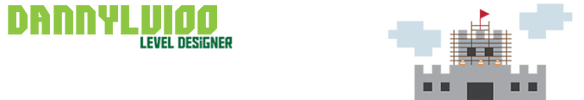
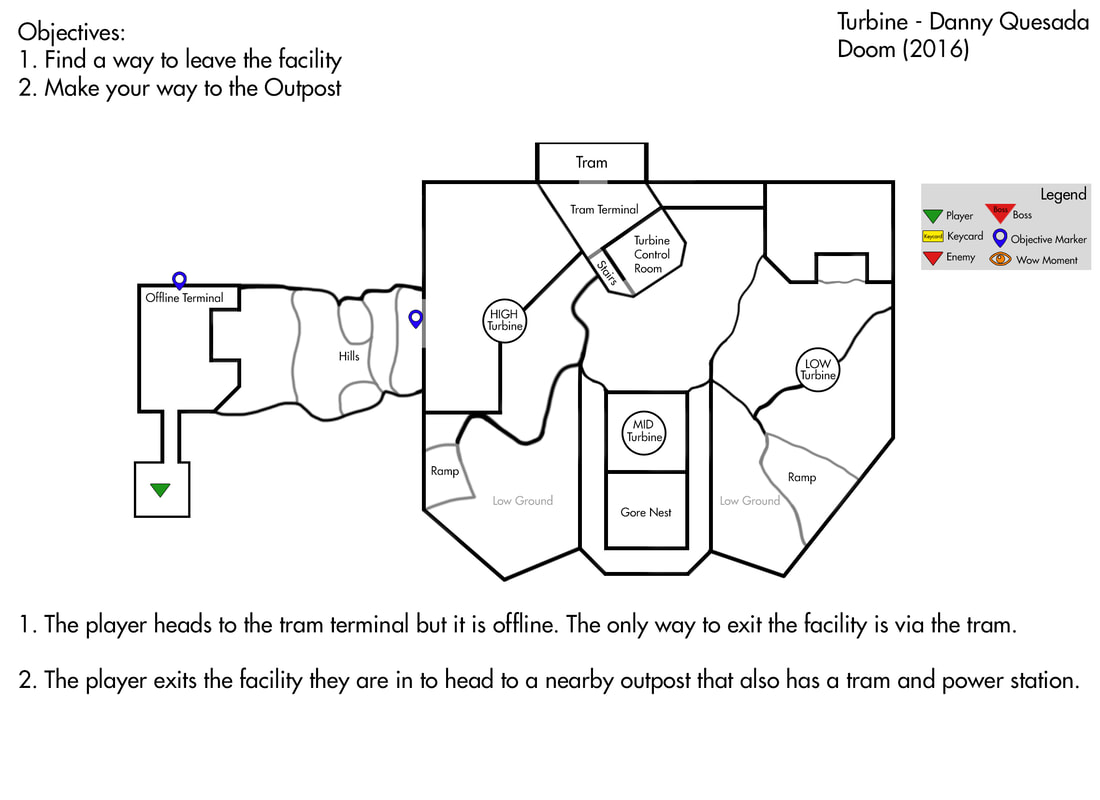
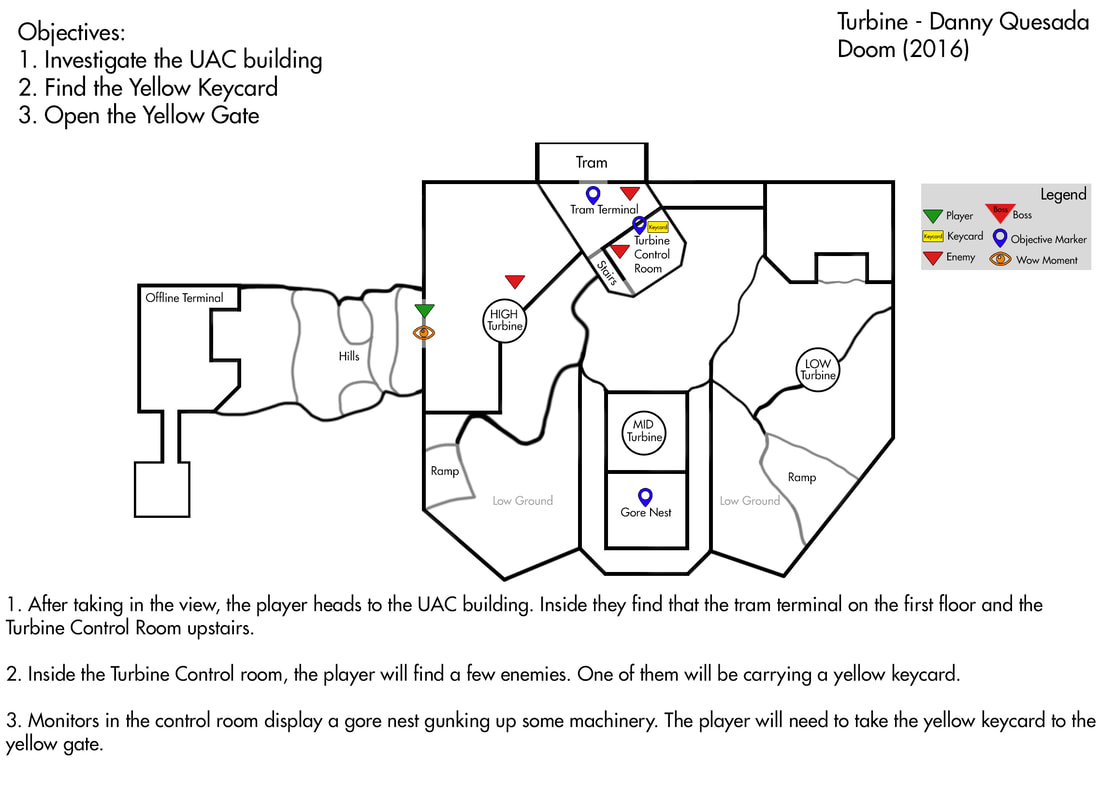


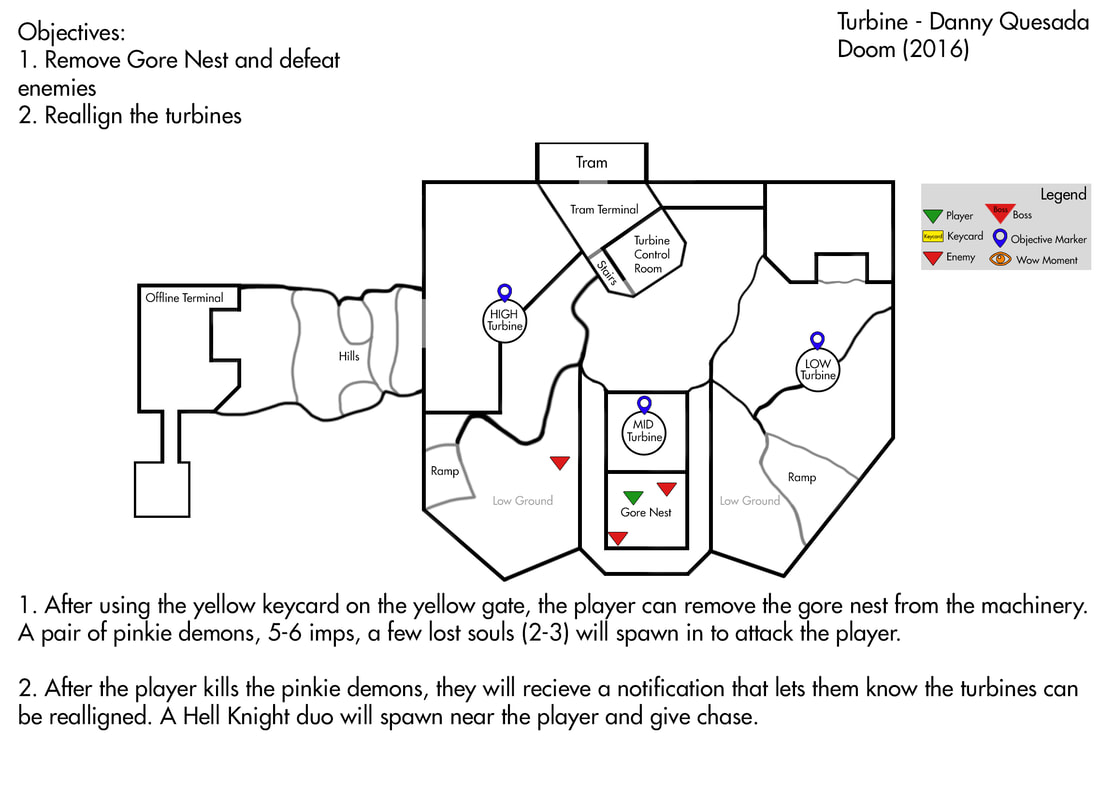


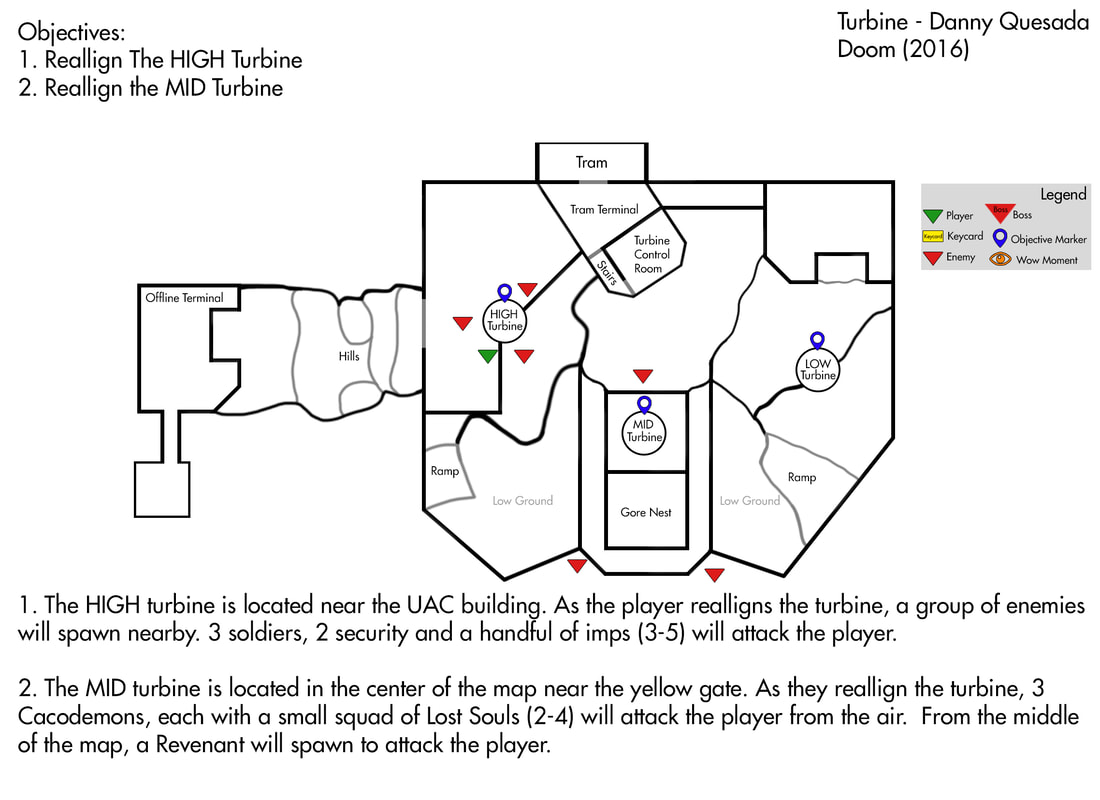
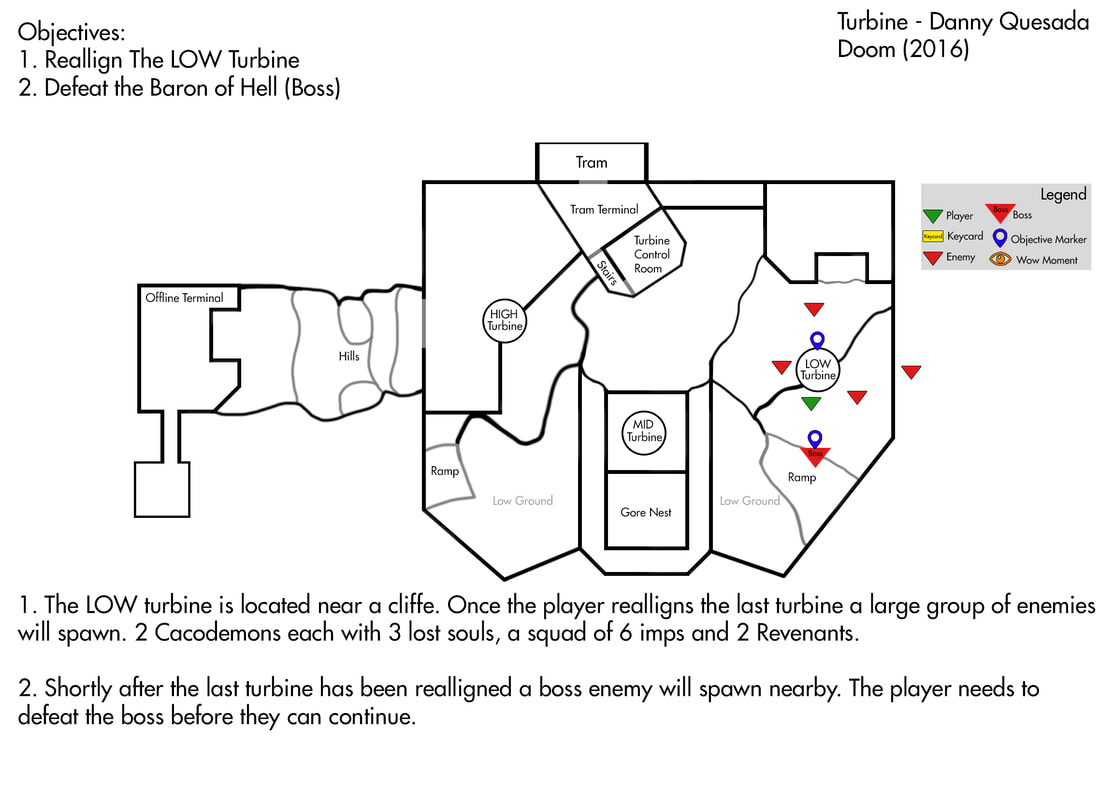

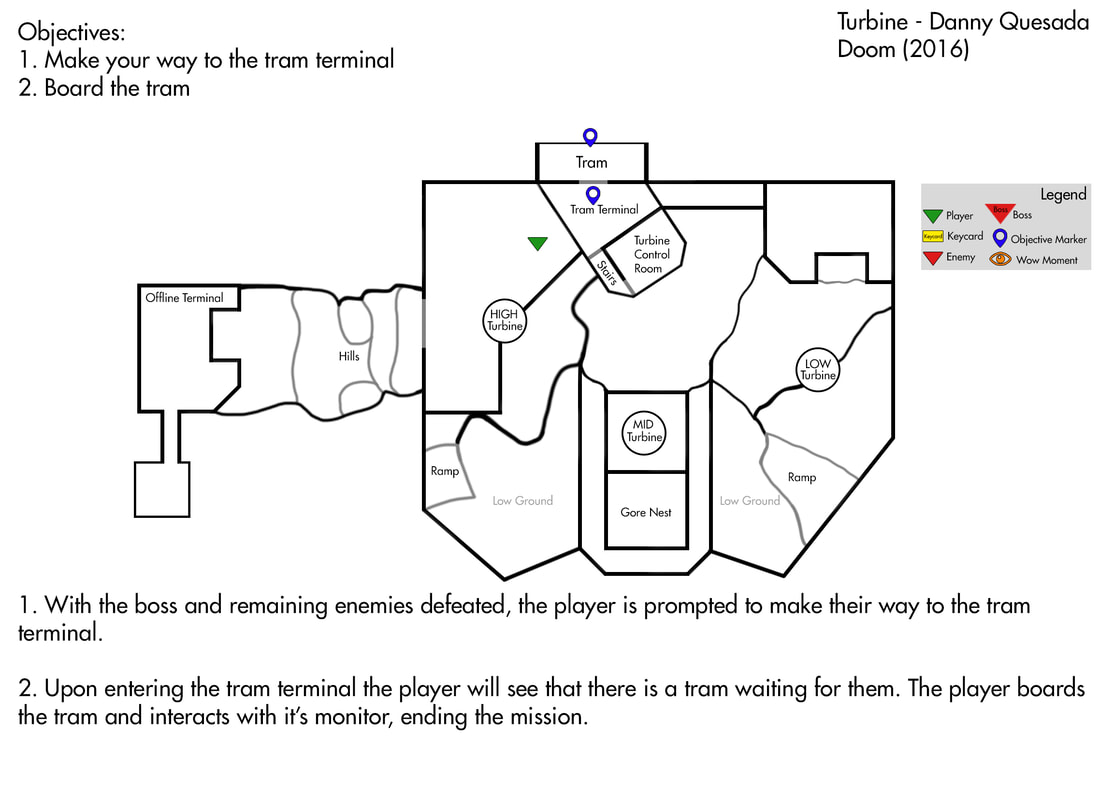






 RSS Feed
RSS Feed
